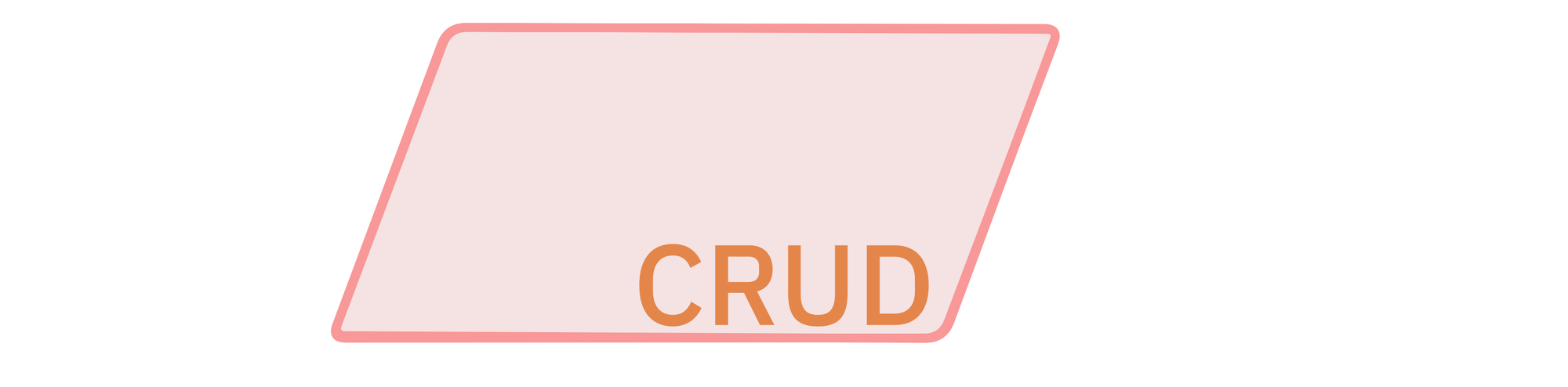A Taio Action for Pastery
Description
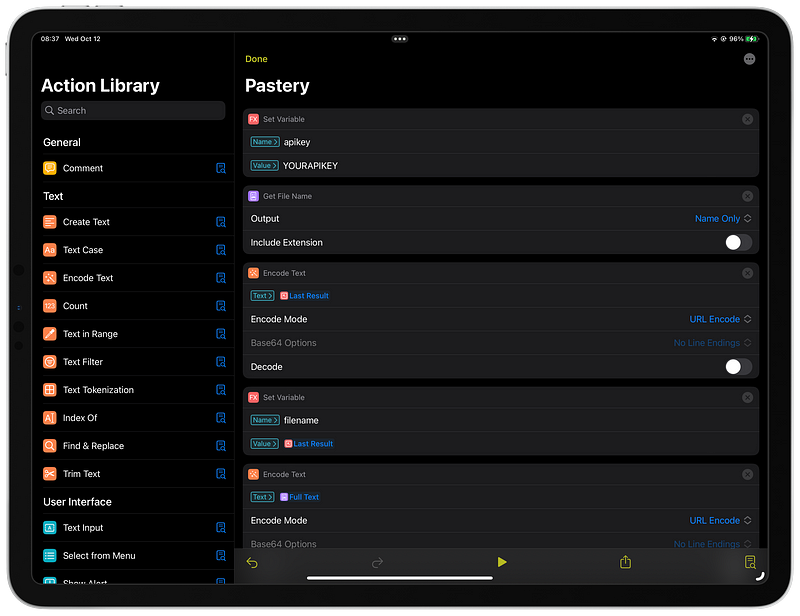
Description
Create a Pastery paste via API with the current document’s contents. The result’s URL will be passed to the system clipboard.
You’ll need to change the value of the apikey variable to your own Pastery API key.
See Pastery’s API documentation
JSON
{
"actions" : [
{
"type" : "@flow.set-variable",
"parameters" : {
"value" : {
"value" : "{{YOURAPIKEY}}"
},
"name" : {
"value" : "apikey"
}
}
},
{
"type" : "@editor.filename",
"parameters" : {
"mode" : 0,
"includeExtension" : false
}
},
{
"type" : "@text.encode",
"parameters" : {
"mode" : 0,
"decode" : false,
"text" : {
"value" : "$",
"tokens" : [
{
"location" : 0,
"value" : "@input"
}
]
},
"base64Options" : 0
}
},
{
"type" : "@flow.set-variable",
"parameters" : {
"value" : {
"value" : "$",
"tokens" : [
{
"location" : 0,
"value" : "@input"
}
]
},
"name" : {
"value" : "filename"
}
}
},
{
"type" : "@text.encode",
"parameters" : {
"mode" : 0,
"decode" : false,
"text" : {
"value" : "$",
"tokens" : [
{
"location" : 0,
"value" : "@editor.full-text"
}
]
},
"base64Options" : 0
}
},
{
"type" : "@flow.set-variable",
"parameters" : {
"value" : {
"value" : "$",
"tokens" : [
{
"location" : 0,
"value" : "@editor.full-text"
}
]
},
"name" : {
"value" : "body"
}
}
},
{
"type" : "@util.request",
"parameters" : {
"body" : {
"value" : "$",
"tokens" : [
{
"location" : 0,
"value" : "body"
}
]
},
"url" : {
"value" : "https:\/\/www.pastery.net\/api\/paste\/?title=$&api_key=$&language=markdown",
"tokens" : [
{
"location" : 51,
"value" : "apikey"
},
{
"location" : 41,
"value" : "filename"
}
]
},
"method" : 1,
"headers" : {
"value" : "{\"Content-Type\": \"text\/plain\"}"
}
}
},
{
"type" : "@flow.javascript",
"parameters" : {
"script" : {
"value" : "\/\/ Get input\nconst text = $actions.inputValue;\n\nlet data = JSON.parse(text)\n\n\/\/ Resolve with output\n$actions.resolve(data.url);\n\n\/\/ Exception handling:\n\/\/ $actions.reject(\"Error\");\n\/\/ $actions.finish();"
}
}
},
{
"type" : "@flow.set-variable",
"parameters" : {
"value" : {
"value" : "$",
"tokens" : [
{
"location" : 0,
"value" : "@input"
}
]
},
"name" : {
"value" : "url"
}
}
},
{
"type" : "@ui.toast",
"parameters" : {
"style" : 1,
"waitUntilDone" : true,
"title" : {
"value" : "Paste created - URL passed to system clipboard"
}
}
},
{
"type" : "@util.set-clipboard",
"parameters" : {
"mode" : 0,
"localOnly" : false,
"text" : {
"value" : "$",
"tokens" : [
{
"location" : 0,
"value" : "url"
}
]
},
"expireAfter" : {
"value" : "0"
}
}
},
{
"type" : "@util.open-url",
"parameters" : {
"url" : {
"value" : "$",
"tokens" : [
{
"location" : 0,
"value" : "url"
}
]
},
"fullScreen" : false,
"browser" : 2
}
}
],
"buildVersion" : 1,
"name" : "Pastery",
"clientMinVersion" : 1,
"summary" : "Create a Pastery paste via API with the current document's contents. The result's URL will be passed to the system clipboard.\n\nYou'll need to change the value of the `apikey` variable to your own Pastery API key.\n\nSee Pastery's API documentation: https:\/\/www.pastery.net\/api",
"icon" : {
"glyph" : "arrow.triangle.2.circlepath.doc.on.clipboard",
"color" : "#FB6666"
},
"clientVersion" : 842
}